- DataMigration.AI
- Posts
- How the Top 1% of Companies Approach Data Migration
How the Top 1% of Companies Approach Data Migration
The No-Stress Guide to Data Migration.
What’s in it?
Plan every step to avoid surprises.
Identify and clean legacy data before moving.
Map fields accurately to fit the new system.
Prioritize sensitive datasets (finance, HR).
Test migrations before going live.
Minimize downtime and lock down old systems.
Explore Gen Matrix Q2 2025
Uncover the latest rankings, insights, and real-world success stories in Generative AI adoption across industries.
See which organizations, startups, and innovators are leading the AI revolution and learn how measurable outcomes are reshaping business strategies.
Data Migration Mastery: Your Step-by-Step Guide to Flawless Transfers
When you transition to a new system, you’ll need to move your existing data to the new platform. Sounds simple, right? In reality, it’s rarely that easy. Maybe you’re shifting from manual records of clients and beneficiaries to a full-scale CRM system.
Or perhaps you’re moving from paper files to cloud-based storage. Whatever the scenario, you’ll need a well-thought-out plan to ensure no data gets lost along the way.
That’s where platforms like DataManagement.AI can help by simplifying complex migrations with AI-driven automation and governance.
Here are some practical tips to make your data migration smooth and successful, and what you should never overlook.
Start with a Solid Plan
If you want your data migration to succeed, start by drafting a clear plan. Outline what’s being migrated, who’s responsible, how it will be done, and within what timeframe. Use the five W’s: who, what, when, where, and why to set your goals. Without a solid roadmap, you risk data loss, inconsistencies, delays, and even compromised systems.
Up to 75% of data migration projects fail to meet objectives or run over budget, according to Bloor Research. Gartner also reports that over 50% exceed budget or timeline, with some resulting in complete project failure.
Using a platform like DataManagement.AI gives you structured workflows and governance, making planning and execution much simpler.
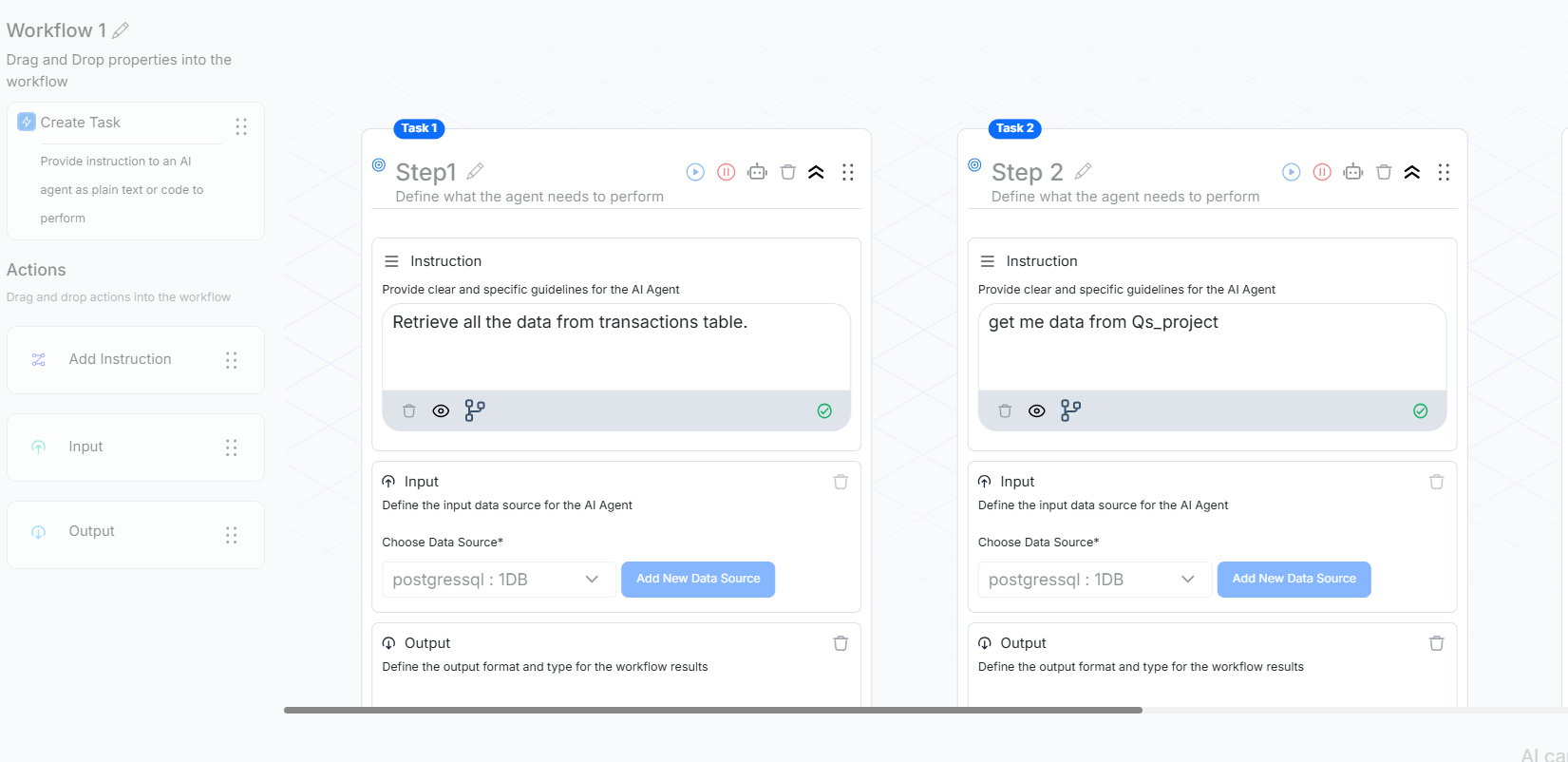
Identify Legacy Data
Take the time to understand what data needs to move and what doesn’t. As BAE Systems advises, start by discovering and analyzing your data to prevent last-minute crises.
This is your chance to declutter. Don’t bring over ‘junk’ or outdated data that no one needs anymore. A tool like this can help classify, clean, and prepare your datasets, saving time and reducing migration costs.
Map Your Data Carefully
Your target system will likely structure data differently from your old one. Fields are often the biggest challenge during migrations, especially in CRMs. Make sure you clearly map old fields to new ones.
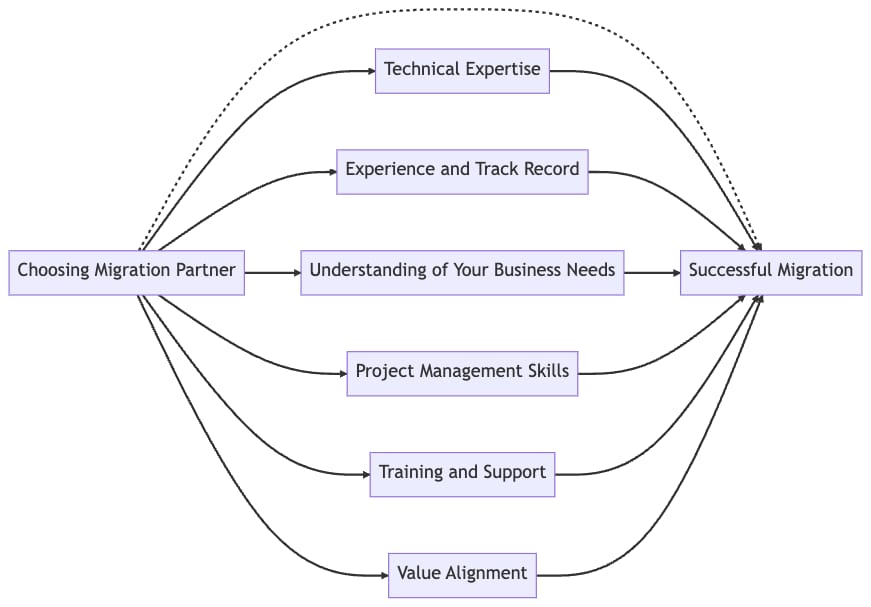
With DataManagement.AI, you can automate field mapping and validate relationships before migration, reducing human error and accelerating timelines.
Don’t Leave It All to the Business Teams
Don’t expect business users to handle the migration alone. This needs a collaborative effort. The platform makes this easy by providing centralized dashboards and role-based access, so IT and business teams stay aligned throughout the process.
A high percentage of projects go over budget. In cloud migration, nearly 50% exceed their cost estimates, while 57% take longer than expected, with 73% lasting a year or more.
Prioritize Your Datasets
Not all data is equal. Sensitive information like donor financial records or employee HR details should take priority. Identify the most important data and migrate that first.
The AI-powered classification feature in DataManagement.AI helps you label and prioritize sensitive datasets automatically, making compliance easier.
Pilot and Test Before Going Live
Run tests in a non-production environment before doing the full migration. Check your data mapping and maintain an issues log.
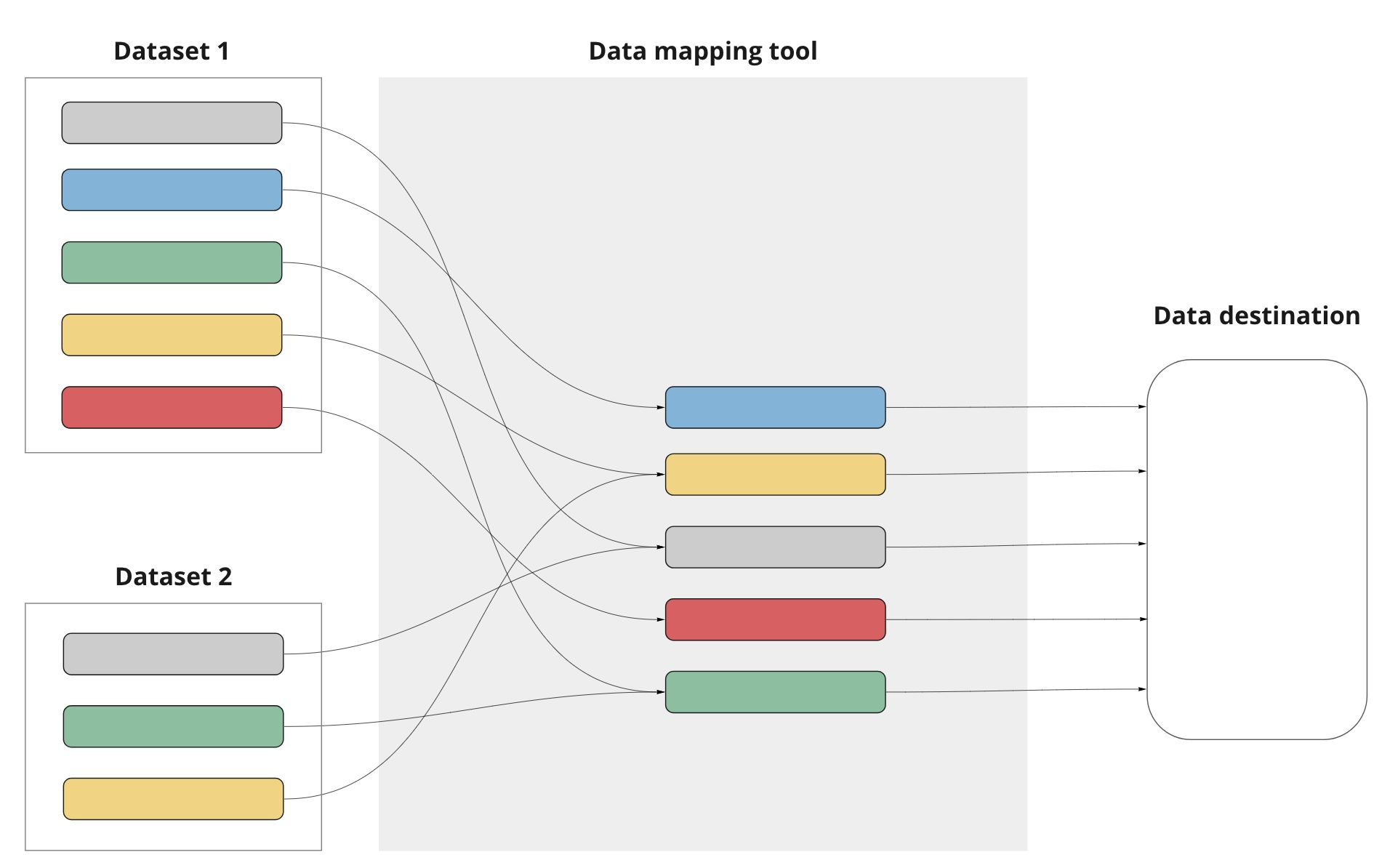
DataManagement.AI offers sandbox environments where you can test and validate without risking live data, ensuring smooth rollouts.
Lock Down Legacy Systems and Minimize Downtime
When it’s time for the actual migration, freeze your old system so no changes happen during the move. Plan your migration during off-peak hours and use incremental batches.
With DataManagement.AI, you can schedule migrations intelligently and leverage batch-based or streaming transfers to minimize downtime.
Avoid Moving Everything in One Go
Batch migration is your friend. Migrating department by department keeps things manageable.
Adopting analytics, cloud automation, and AI-driven processes can lead to annual cost savings of 30–50%.
It support phased migrations, so you can control scope, reduce risks, and fix issues without disrupting the entire organization.
Retire Your Old System
Once everything’s safely migrated, decommission the old system. This reduces costs and strengthens security.
This can help you archive legacy data and ensure compliance during the decommissioning phase.
Train Your Team on the New System
Your migration isn’t complete until your team knows how to use the new system effectively. Invest in proper training.
Platforms like this provide user-friendly dashboards and documentation, helping your teams adapt faster with minimal disruption.
Data migration can seem overwhelming, but with the right plan and the right tools, you can make it seamless. DataManagement.AI helps you automate, govern, and secure your migration so you can move forward with confidence.
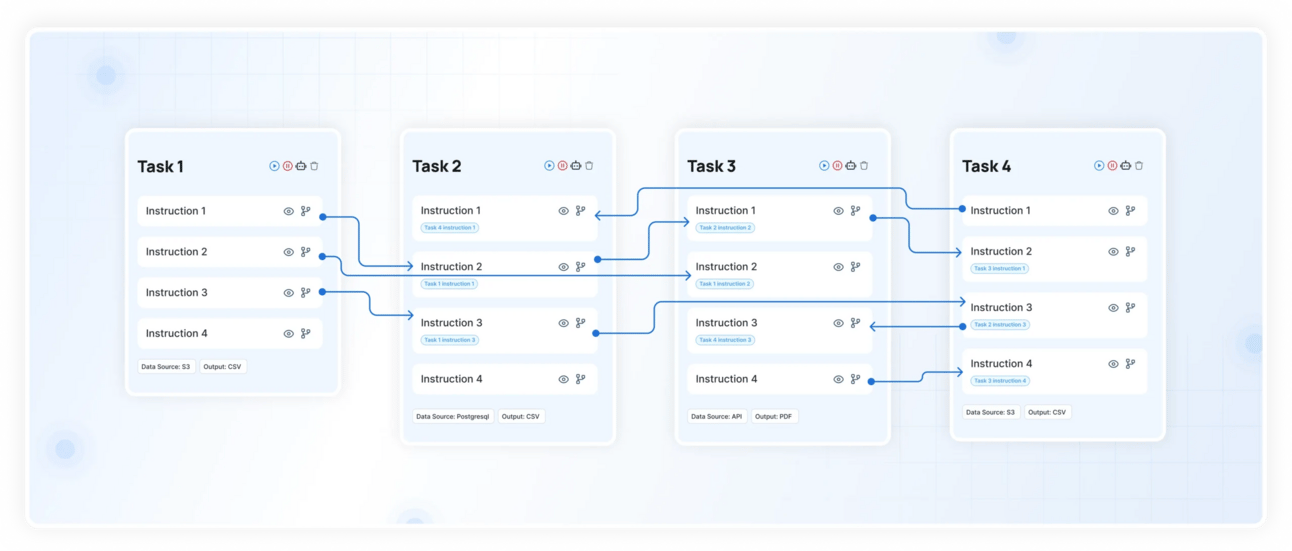
Thank you for reading
DataMigration.AI & Team