- DataMigration.AI
- Posts
- Why Cloud Media Companies Underestimate Migration Costs?
Why Cloud Media Companies Underestimate Migration Costs?
The Sticker Shock of Cloud Data Migration.
What’s in it?
Cloud adoption in media workflows brought speed and flexibility, but it’s not a one-size-fits-all solution anymore.
Rising cloud costs, latency, and control issues are prompting teams to rethink their infrastructure strategy.
Hybrid models offer the best of both worlds—performance on-prem, scalability in the cloud.
Data repatriation is gaining traction as media teams aim to regain control over costs and content.
DataManagement.AI simplifies hybrid data management and automates secure, scalable migration across environments.
73% of Media Companies Blow Their Cloud Migration Budgets
Over the past few years, I’ve watched media and entertainment teams rapidly adopt cloud infrastructure. It made sense at first: scalability, no hardware headaches, and flexibility for remote work.
But as projects grew and data exploded, cloud-only setups started showing cracks, unpredictable costs, annoying latency, and unexpected management headaches.
Costs crept up, latency issues disrupted workflows, and managing everything became more cumbersome than I expected. That’s when I started looking for a better balance, one that could blend cloud agility with on-prem performance.
The global hybrid cloud-based data management services market, including media and tech sectors was valued at US $12.1 billion in 2024, and is projected to soar to $48.1 billion by 2030.
Cloud: Powerful, But Not Always Perfect
Media workflows aren’t simple. Editing, color grading, and finishing demand high throughput, fast file access, and GPU support. These tasks aren’t built for the cloud’s short-burst, stateless compute model. In my experience, scrubbing through timelines or relinking files stored remotely creates frustrating lags and makes planning difficult.
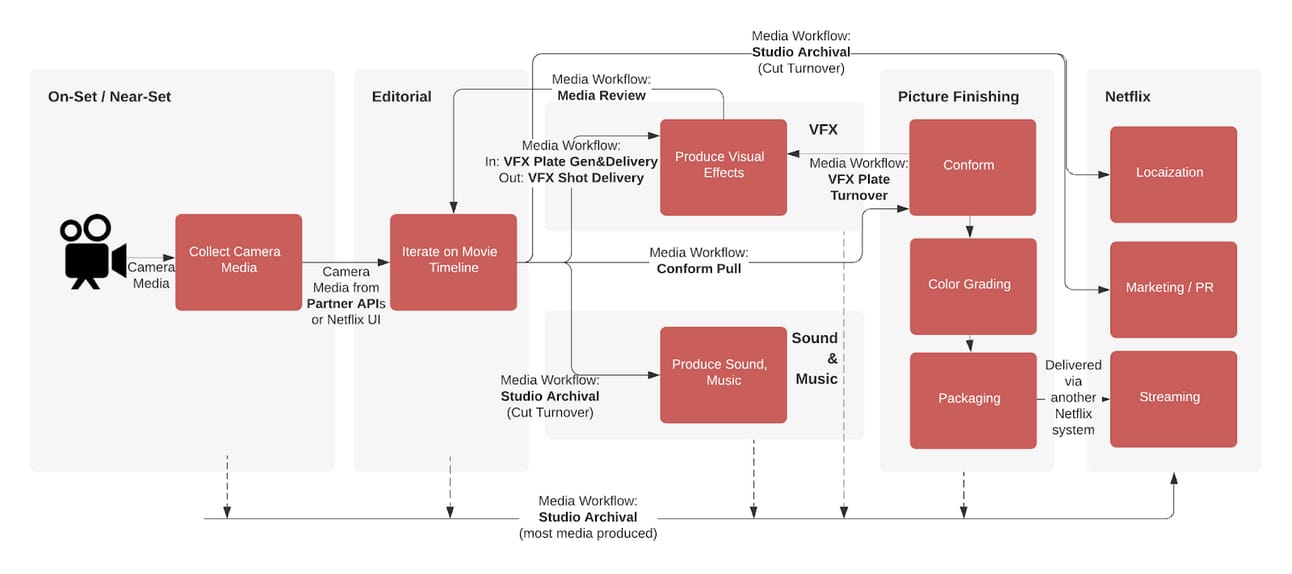
Credits: Netflix
Even the costs are misleading. Cloud retrieval fees add up quickly, especially when revisiting archived content or moving large volumes in and out of storage regularly. What looked affordable at the start became a recurring expense we couldn’t predict.
Why I’m Repatriating Some Workloads
That’s when I started exploring repatriation, moving parts of our data back from the cloud to local or private environments. I’m not walking away from the cloud entirely. Instead, I’m shifting toward a hybrid approach where each workload lives where it performs best.
One game-changer for me has been discovering DataManagement.AI, a platform designed to simplify and automate data migration, especially for teams managing high-stakes hybrid setups.
It helped me move workloads with minimal disruption, audit everything in real-time, and ensure compliance during transitions. What I appreciate most is that it eliminates the operational friction that usually comes with switching environments.
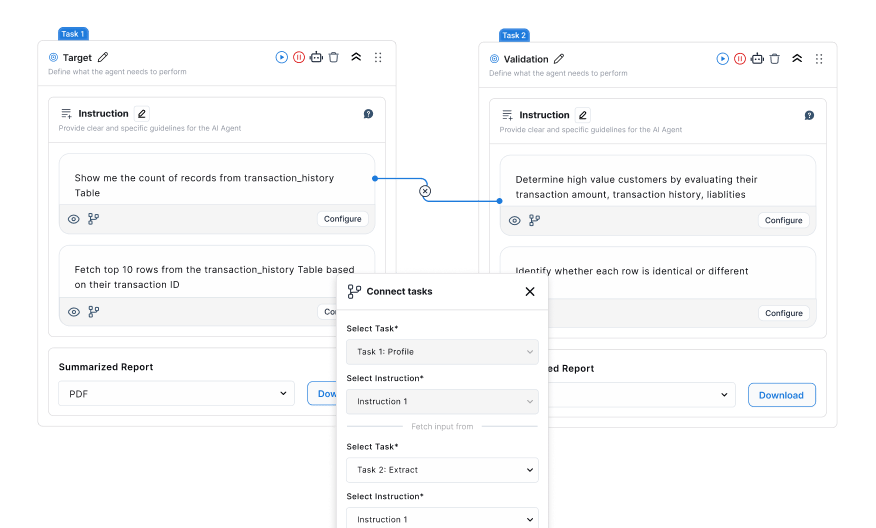
With this tool, I no longer worry about how to move terabytes of content efficiently between storage layers or environments. It handles schema mapping, real-time transformation, and lineage tracking automatically. That means I can focus on creative workflows and strategic planning instead of backend plumbing.
Why Cloud Isn’t Always Cheaper (or Safer)
When using public cloud services, everything is a line item: storage, bandwidth, processing, and access. We hit usage caps faster than expected, and it became harder to stay within budget. Worse, I had less control. If a provider changed a feature or policy, I had to adapt quickly, often without support.
Across industries, 80% of organizations report improved agility; 60% see cost savings; and 68% believe hybrid clouds enhance innovation.
There’s also the security angle. While cloud vendors have strong protocols, I’m still hesitant to store unreleased content or IP in a shared environment. With AI scraping more data than ever, having high-value assets behind my firewall gives me peace of mind.
When the Cloud Still Makes Sense
That said, I still see plenty of value in the cloud, especially for rendering, transcoding, or remote reviews across time zones. And cloud cold storage has a place for long-term archives, provided I don’t need fast access. But for workflows requiring responsiveness and GPU acceleration, local systems are more cost-effective and performant.
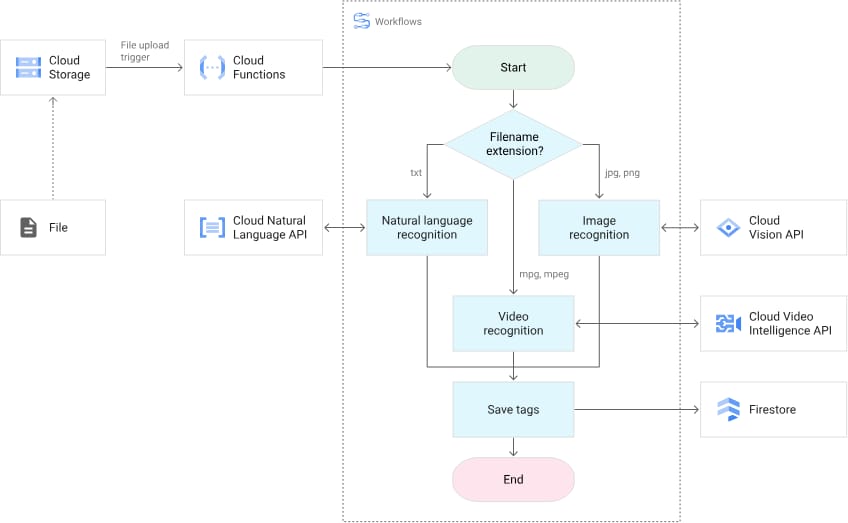
Credits: Google
A Hybrid Approach Just Works Better
For me, the future is hybrid. I keep frequently accessed files local for speed and move less-used assets to the cloud to optimize cost.
Thanks to platforms like DataManagement.AI, orchestrating that kind of system doesn’t have to be complicated. It gives me visibility, control, and automation across both environments, without forcing me to pick one over the other.
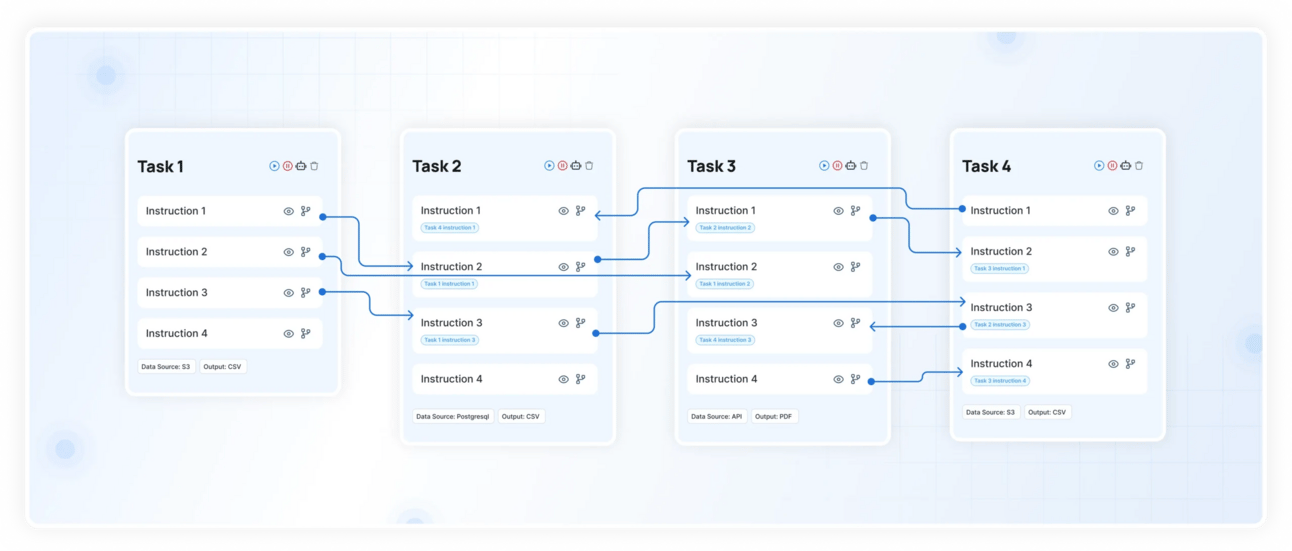
I now use tiered data storage, driven by actual workflow needs. With unified dashboards and observability features, I always know where my content is, how it’s performing, and how much it’s costing me, regardless of location.
Flexibility Is Everything
I’ve learned that infrastructure should serve the creative process, not hinder it. That means taking a more intentional approach to where data lives and how it moves. For me, that involves hybrid workflows, selective repatriation, and smart automation with tools.
I’m no longer blindly committed to the cloud. I’m committed to what works best for my team, my budget, and my creative goals. And sometimes, that means moving data back home.
Thank you for reading
DataMigration.AI & Team